Instagram Hashtags 101: How to use Hashtags on Instagram

What’s a Hashtag?
Before diving into hashtag strategies, let’s establish what a hashtag is exactly. A hashtag is a word or phrase preceded by the hash symbol (#). On social media platforms like Instagram, hashtags function as a categorization tool. When you include a hashtag in your post’s caption or comments, it becomes discoverable by anyone searching for that specific hashtag.
Think of hashtags as keywords. They help users find content related to their interests, and they allow you to connect your content with a targeted audience interested in those same topics. Mastering hashtags can be instrumental in expanding your Instagram reach, attracting new followers, and fostering a thriving online community around your brand or personal profile.
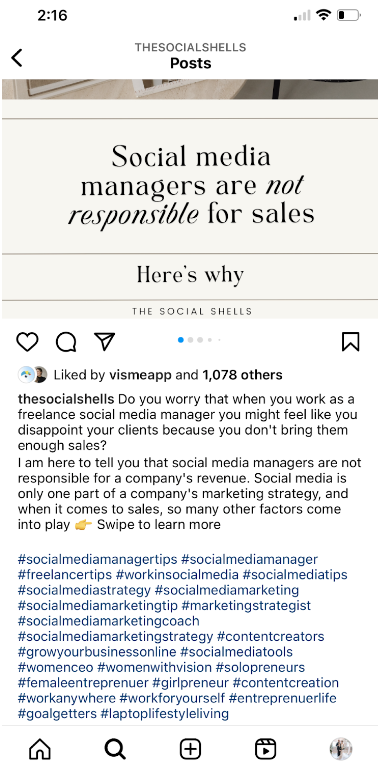
Here are some of the statistics-
- Studies indicate that Tweets with hashtags receive 2x more engagement than those without them. This translates to a significant boost in reach and visibility for your content.
Social Media Today reports that Tweets with relevant hashtags are 55% more likely to be retweeted. This emphasizes the value of incorporating niche hashtags that resonate with your target audience and spark relevant conversations.
Benefits of Using Hashtags
Now that you know what a hashtag is, let’s explore the advantages of incorporating them into your Instagram strategy-
Increased Visibility and Reach
Hashtags enable your content to be discovered beyond your follower base. When you include relevant hashtags in your posts, they appear in Instagram’s search results and hashtag feeds, exposing your content to a wider audience interested in those topics.
Attract New Followers
By strategically using popular hashtags, you can attract users who are actively searching for that specific content. If your content resonates with them, they’re more likely to follow you for future posts.
Boost Engagement
Hashtags can spark conversations and interactions around your posts. When people find your content through hashtags, they may leave comments, likes, or share your posts with their followers, all of which contribute to a higher engagement rate.
Connect with Relevant Communities
Hashtags help you connect with users who share your interests. By using niche hashtags related to your content, you can tap into specific communities and build meaningful connections with like-minded individuals.
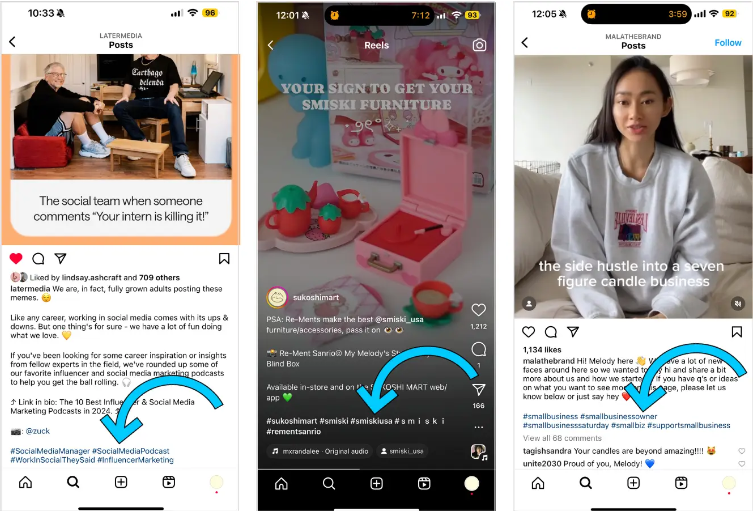
How to Add Hashtags to Your Instagram Post
Create or Select Your Content- Start by taking or uploading a photo or video you want to share on Instagram.
Edit and Add Filters- Once you’ve selected your content, you can navigate through the editing options to add filters or make any adjustments as desired.
Write Your Caption- Tap on the “Write a caption…” section and begin crafting your post’s message. Here’s where you’ll incorporate your hashtags.
Add Hashtags- Within the caption, type the pound symbol (#) followed by your chosen hashtag word or phrase. For example, if your photo showcases a delicious cake you baked, you could include hashtags like #chocolatecake, #bakingfromscratch, or #dessertideas.
Instagram Search Suggestions- As you begin typing your hashtag, Instagram will automatically suggest related hashtags based on popularity and search volume. Utilize these suggestions to discover relevant options and trending topics.
Separate Hashtags with Spaces- Separate each hashtag with a single space to ensure they are recognized individually by Instagram.
Post or Schedule Your Content- Once you’ve finalized your caption with relevant hashtags, you can share your post or schedule it for a later time.
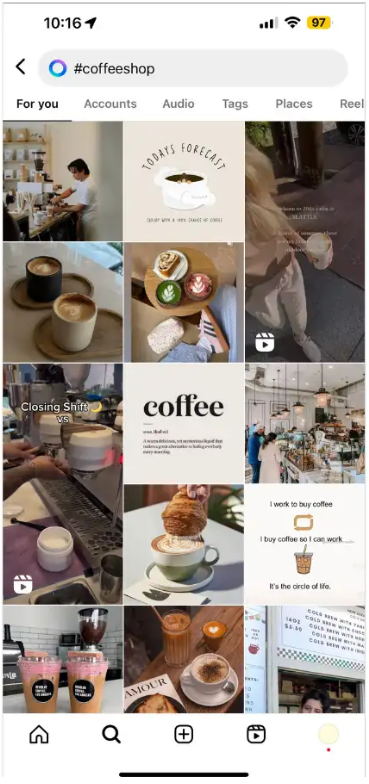
Types of Hashtags
| Category | Description | Example |
| Popular Hashtags | Hashtags with a very high volume of daily or monthly searches. These hashtags can significantly increase visibility but can also be quite competitive. | #love, #instagood, #fashion |
| Medium Competition Hashtags | Hashtags with a moderate search volume, offer a good balance between reach and competition. | #travelphotography, #foodblogger, #beauty |
| Low Competition Hashtags | Hashtags with a lower search volume can still be valuable for targeting specific niches. | #fountainpens, #hikingadventures, #bookstagram |
| Branded Hashtags | Hashtags specific to your brand or campaign that encourage user-generated content and brand awareness. | #GoPro, #ShareaCoke, #RedBull |
| Location Hashtags | Hashtags that specify the geographical location of your content. These hashtags can help you connect with users in your area and those interested in a particular location. | #NYC, #EiffelTower, #RajasthanTourism |
| Trending Hashtags | Hashtags that are currently experiencing a surge in popularity, are often related to current events, holidays, or viral challenges. Using trending hashtags can help your content gain visibility during a short window of opportunity. | #NationalDogDay, #Eurovision2024, #IceBucketChallenge |
How Many Hashtags to Use on Instagram?
There’s no one-size-fits-all answer to the ideal number of hashtags on Instagram. However, some best practices can significantly improve your reach and engagement. Here’s a breakdown of what to consider-
Instagram’s Recommendation- Instagram itself recommends using between 3-5 hashtags per post within the caption itself. This ensures your caption remains clear and concise while still leveraging the benefits of hashtags.
Experimenting with Up to 30 Hashtags- While Instagram allows up to 30 hashtags per post, some users experiment with using the full capacity, placing them in a first comment below the caption to maintain a cleaner look.
Best Practices for Using Hashtags
Now that you’ve researched and identified the most relevant hashtags for your content, it’s time to implement them effectively. Here are some best practices to ensure you’re using hashtags strategically-
3-5 Highly Relevant Hashtags or Up to 30 for Broader Reach
While there’s no one-size-fits-all approach, it’s generally recommended to use between 3-5 highly relevant hashtags per post. You can experiment with up to 30 hashtags to maximize reach, but be mindful of not going overboard and making your content appear spammy. It’s always best to test what resonates best with your audience and content.
Include Hashtags in the Caption or a First Comment
There are two main places to incorporate hashtags on your Instagram posts-
Within the Caption: This is a straightforward approach. Simply type the hashtag symbol (#) followed by your chosen keyword(s). You can include multiple hashtags within the caption, separated by spaces.
In a First Comment: This method allows you to keep your caption clean and visually appealing. Here’s how to do it-
- Post your image or video as usual.
- Write your caption and refrain from including hashtags.
- Once your post is live, tap the “Comment” icon below the post.
- In the comment section, type your hashtags, following the same format of adding the hashtag symbol (#) before your keywords.
Research and Avoid Banned Hashtags
Instagram occasionally bans hashtags that violate their community guidelines. Using banned hashtags can restrict your reach and prevent your content from being discoverable. It’s recommended to do a quick search before finalizing your hashtags to ensure they’re not banned.
Track and Analyze Hashtag Performance
Monitor how your chosen hashtags perform. Tools like Instagram Insights (available for business and creator accounts) can reveal which hashtags generate the most reach and engagement. By analyzing this data, you can refine your hashtag strategy over time.
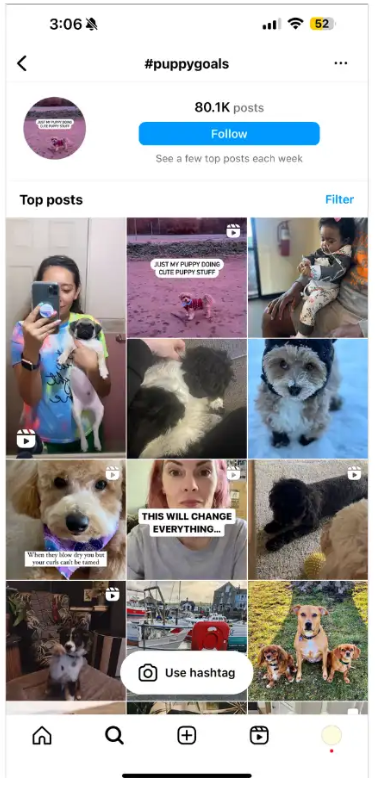
Leveraging a creator marketing platform like Celebfarm can further enhance your hashtag strategy. Celebfarm connects brands with social media influencers who can create engaging content aligned with your brand identity. These influencers are experts at using relevant hashtags to reach targeted audiences and maximize campaign visibility.
By collaborating with influencers and incorporating their hashtag expertise, you can significantly amplify your reach and connect with a wider audience interested in your brand or niche.
Summary
Hashtags are the secret sauce to getting discovered on Instagram. They act like magnets, attracting users interested in the specific topics you’re posting about. By understanding the different types of hashtags and employing effective research strategies, you can identify the perfect mix to include in your posts. Remember, it’s about quality over quantity. Aim for 3-5 highly relevant hashtags or up to 30 for broader reach, and strategically place them within your caption or a first comment to maintain a clean aesthetic. By tracking performance and using a mix of popularities, you can refine your hashtag strategy over time, connect with a wider audience, and watch your engagement soar.



